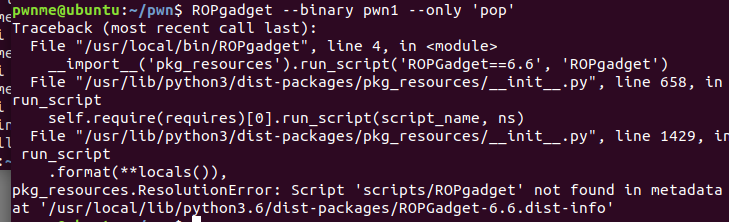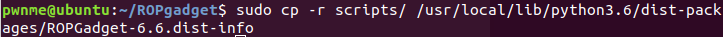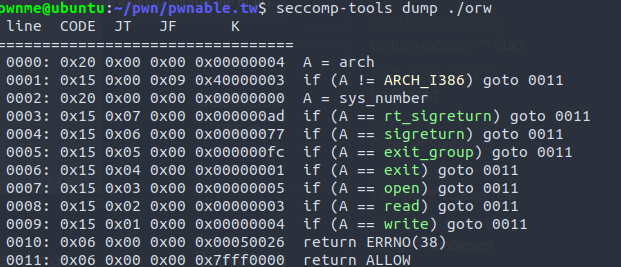pwn基本环境搭建 或许有后人搭建环境 同时自己重新配环境也方便 就写一下吧
ps:os下载还是用中科大源快啊
或许有后人搭建环境 同时自己重新配环境也方便 就写一下吧
ps:os下载还是用中科大源快啊
解决分辨率问题 sudo apt-get install open-vm-tools-desktop fuse(同时解决vmtools)
sudo apt-get install open-vm-tools
sudo apt-get install open-vm*
后面发现holk师傅也写过https://blog.csdn.net/qq_41202237/article/details/118188924
首先是pwngdb+pwndbg还有gef 1 2 3 4 5 6 7 cd ~/ git clone https://github.com/scwuaptx/Pwngdb.git cp ~/Pwngdb/.gdbinit ~/ git clone https://github.com/pwndbg/pwndbg cd pwndbg ./setup.sh
1 2 3 4 5 6 7 8 9 10 11 12 13 14 15 16 17 18 cd .. wget -O ~/.gdbinit-gef.py -q https://gef.blah.cat/py echo source ~/.gdbinit-gef.py >> ~/.gdbinit gedit ~/.gdbinit 改成这样 #source ~/peda/peda.py source /home/pwnme/.gdbinit-gef.py #source ~/pwndbg/gdbinit.py #source ~/Pwngdb/pwngdb.py source ~/Pwngdb/angelheap/gdbinit.py define hook-run python import angelheap angelheap.init_angelheap() end
1 2 3 4 5 6 7 8 9 10 11 sudo apt-get install gcc git clone https://github.com/aquynh/capstone cd capstone make make install sudo apt-get update sudo apt-get install python3 python3-pip python3-dev git libssl-dev libffi-dev build-essential sudo python3 -m pip install --upgrade pip sudo python3 -m pip install --upgrade pwntools
LibcSearcher安装 1 pip3 install LibcSearcher
ROPgadget 1 2 3 4 5 6 7 sudo apt-get install python-capstone git clone https://github.com/JonathanSalwan/ROPgadget.git cd ROPgadget sudo python3 setup.py install
这里可能会报一个错
直接cp过去该路径就好了
Ropper 1 2 3 4 5 6 7 8 9 10 11 12 13 14 15 16 17 18 19 keystone-engine $ git clone https://github.com/keystone-engine/keystone.git $ cd keystone $ mkdir build $ cd build $ ../make-share.sh $ sudo make install $ sudo ldconfig $ cd ../bindings/python $ sudo make install3 # or sudo make install for python2-bindings Ropper sudo pip3 install filebytes==0.9.18 git clone https://github.com/sashs/Ropper.git cd Ropper sudo python3 setup.py install
onegadget 1 2 3 sudo apt -y install ruby sudo gem install one_gadget
注意 onegadget可以使用 –level=2 来查找更多的gadget
1 2 sudo apt install gcc ruby-dev sudo gem install seccomp-tools
glibc all in one https://blog.csdn.net/qq_41560595/article/details/114597342
1 2 3 sudo apt-get install autoconf automake libtool git clone https://github.com/NixOS/patchelf git clone https://github.com/matrix1001/glibc-all-in-one
1 2 3 4 5 6 7 8 9 10 cd glibc all in one python3 update_list cd patchelf sh bootstrap.sh ./configure make sudo make install make check
arm 1 2 3 4 5 6 7 8 9 10 11 sudo apt-get install qemu-user qemu-system sudo apt-get install gdb-multiarch 软件包 sudo apt-get install gcc-arm-linux-gnueabi sudo apt-get install gcc-aarch64-linux-gnu
mips 1 2 3 4 sudo apt-get install gcc-mips-linux-gnu sudo apt-get install gcc-mipsel-linux-gnu sudo apt-get install gcc-mips64-linux-gnuabi64 sudo apt-get install gcc-mips64el-linux-gnuabi64
sublime http://www.sublimetext.com/3 下载
解压后
1 sudo mv sublime_text_3 /opt/
在 /usr/bin/ 下创建链接:
1 sudo ln -s /opt/sublime_text_3/sublime_text /usr/bin/sbl
配置:
1 2 3 4 5 6 7 8 9 10 11 12 13 14 15 16 17 18 19 20 { // 保存时自动把tab转换成空格 "expand_tabs_on_save": true, // 默认字体大小 "font_size": 12.0, // Tab 替换为 4 个空格 "tab_size": 4, // Tab 转换为空格 "translate_tabs_to_spaces": true, // 不允许更新检查 "update_check": false, // 自动换行 "word_wrap": "auto", // 光标移出,则自动保存 "save_on_focus_lost": true, // 记住之前打开的文件 "remember_open_files": true, // 退出前,保存提示 "hot_exit": true, }
主题 material theme
Colorsublime 代码高亮
BracketHighlighter 括号匹配
首选项->Package Settings->BracketHighlighter->bracket settings; 将左侧复制,粘到User中,将原先大概690行的代码更改
1 2 "color": "region.yellowish brackethighlighter.entity.name.class", "style": "highlight"
zsh 1 2 3 4 5 6 7 8 sudo apt-get install -y zsh chsh -s /bin/zsh wget https://github.com/robbyrussell/oh-my-zsh/raw/master/tools/install.sh -O - | sh
nerd font 字体
1 2 3 4 5 6 7 8 wget -c https://github.com/ryanoasis/nerd-fonts/releases/download/v2.0.0/SourceCodePro.zip sudo unzip SourceCodePro -d /usr/share/fonts/SourceCodePro cd /usr/share/fonts/SourceCodePro sudo mkfontscale # 生成核心字体信息 sudo mkfontdir # 生成字体文件夹 sudo fc-cache -fv # 刷新系统字体缓存
p10k
1 2 3 4 5 6 7 8 9 git clone --depth=1 https://github.com/romkatv/powerlevel10k.git ${ZSH_CUSTOM:-$HOME/.oh-my-zsh/custom}/themes/powerlevel10k vim .zshrc ZSH_THEME="powerlevel10k/powerlevel10k" source ~/.zshrc p10k configure
插件
1 2 3 4 5 6 7 8 9 10 11 git clone https://github.com/zsh-users/zsh-autosuggestions ${ZSH_CUSTOM:-~/.oh-my-zsh/custom}/plugins/zsh-autosuggestions git clone https://github.com/zsh-users/zsh-syntax-highlighting.git ${ZSH_CUSTOM:-~/.oh-my-zsh/custom}/plugins/zsh-syntax-highlighting plugins=( # other plugins... zsh-autosuggestions zsh-syntax-highlighting z )
美化 https://blog.csdn.net/FSKEps/article/details/122269118
afl https://f0cus7.github.io/2022/05/14/fuzz-%E9%80%9A%E8%BF%87afl-training%E5%AD%A6%E4%B9%A0afl/
Author:
7r1p13J
License:
Copyright (c) 2019 CC-BY-NC-4.0 LICENSE